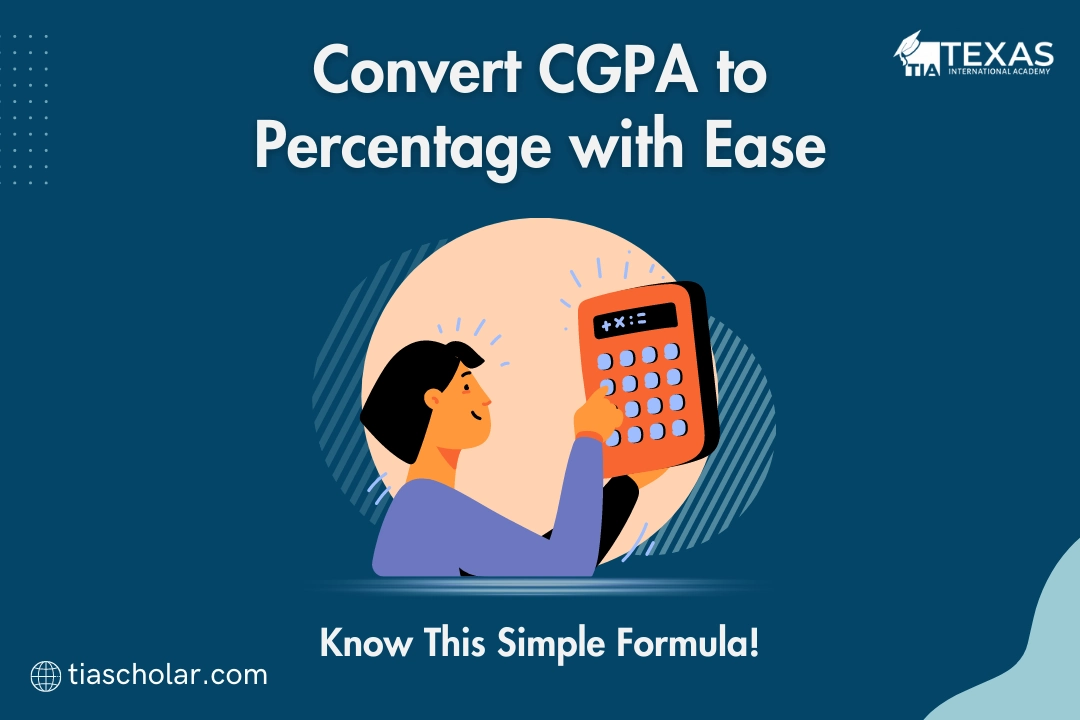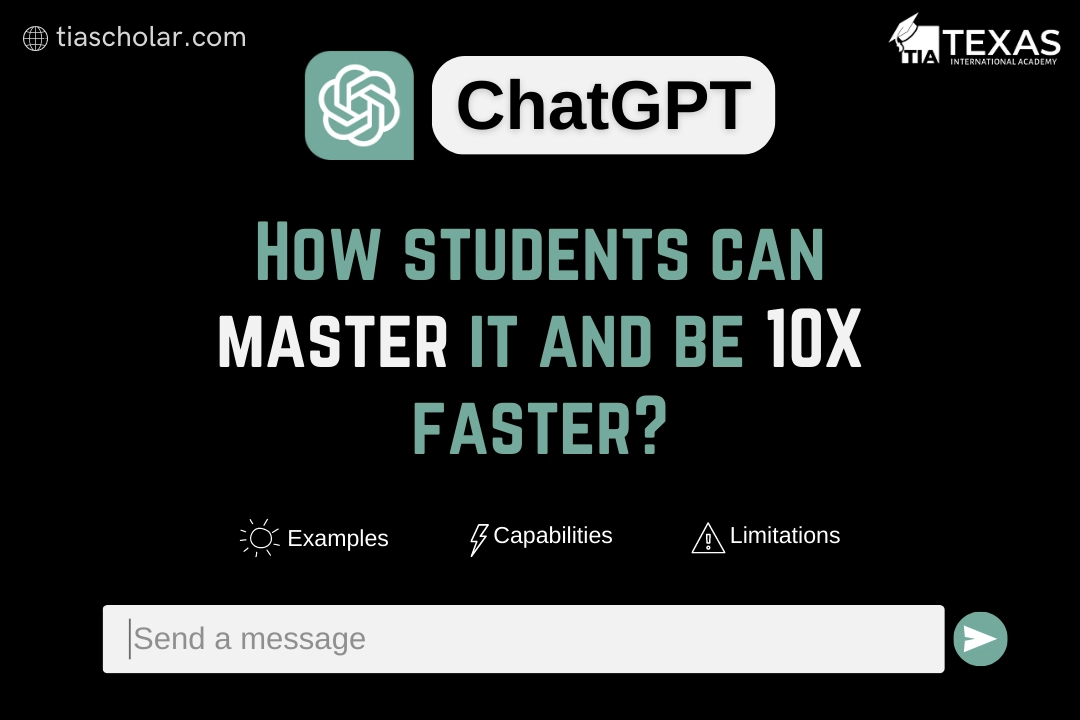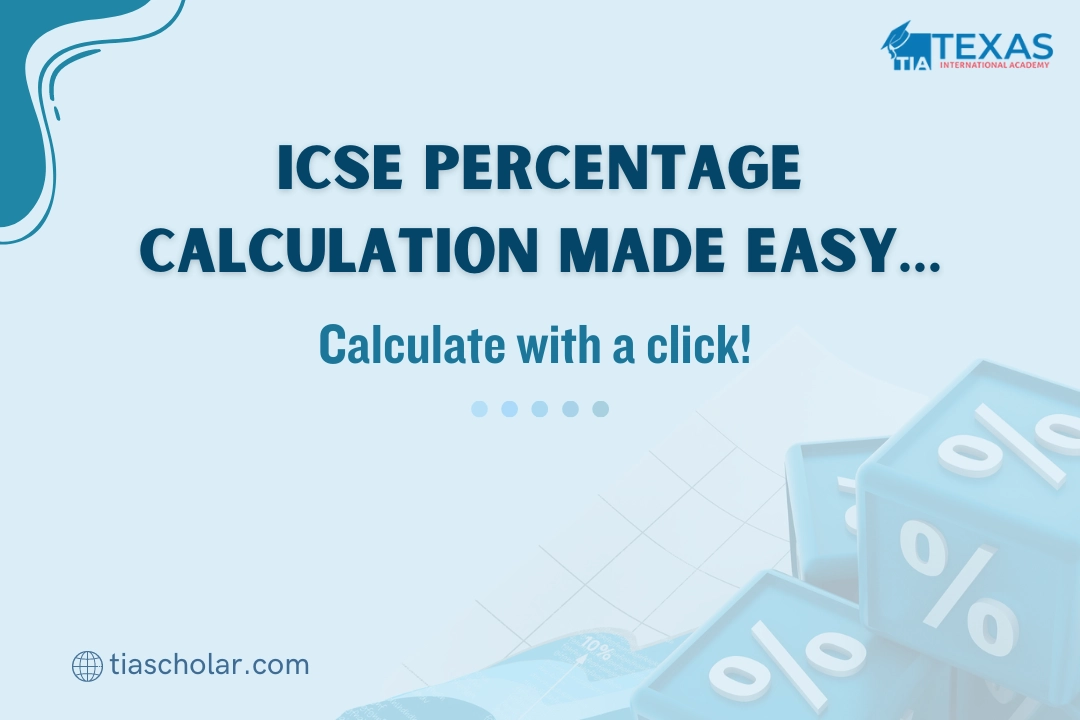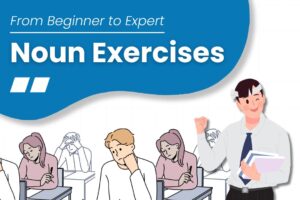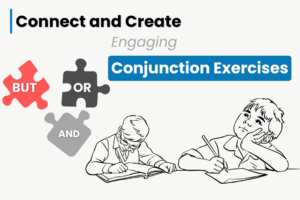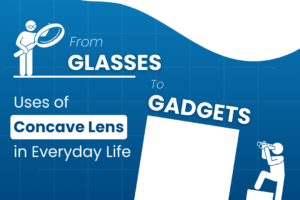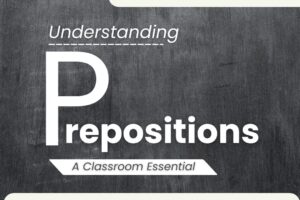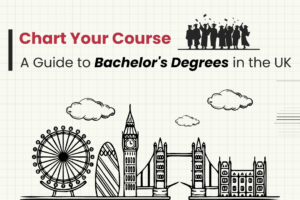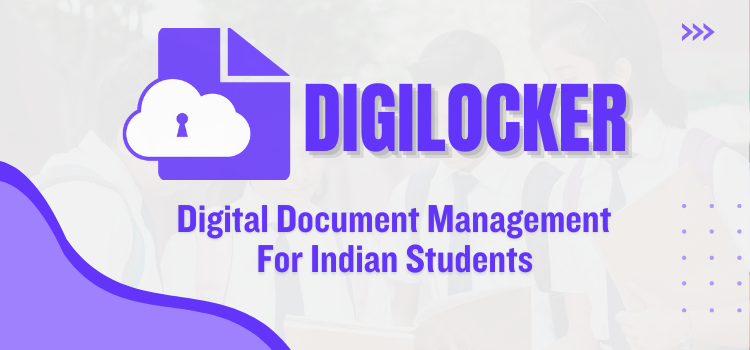
DigiLocker is a virtual wallet provided to every citizen of India who possesses an Adhaar card for preserving their valuable documents so as to eliminate the need for carrying physical copies everywhere. This revolutionary cloud-based platform by the government of India has several use cases. But, in this blog, we centre our focus specifically on how DigiLocker is useful to students and get an idea about the DigiLocker registration and DigiLocker login procedure, and we also try to understand how students from CBSE and other educational boards can use it to store and access their academic documents like mark sheets, migration certificates, etc.
What is the purpose of DigiLocker?
The primary purpose of DigiLocker is to eliminate the need to carry physical documents like academic certificates, driving licenses, etc. Apart from the convenience that a citizen gets, there is a lot that Digilocker contributes to the environment. It can eliminate the need for physical copies of documents to a large extent which can benefit mother earth by saving a lot of water. For students, this cloud-based platform is a lifesaver! Your precious academic documents like mark sheets, migration certificates, transfer certificates, etc will be safely stored in DigiLocker, and you can access them anytime you want and download the softcopy.
Can we trust this platform to store our sensitive academic information?
Yes! What can be a more trusted website than the one which is under the direct control of the government of India? We agree that your academic documents consist of a lot of sensitive data, but still, you need not worry about the security issues related to either the website or the app. The DigiLocker app is hosted under ISO 27001 standards, and a 256-bit SSL certificate is also used to keep your data encrypted. So, it’s impossible for anyone to access your data except you only after the proper authentication.
Digilocker Registration and log-in procedure
- Visit the official website of DigiLocker by following this link digilocker.gov.in
- Click Sign Up
- Now, you will be asked to enter basic details like your full name(as per Adhaar), date of birth, mobile number, email id, gender, and Adhaar number.
- In the same registration form, you will be asked to set a six-digit security pin. Make sure to set a strong security pin, and as you already know, you shouldn’t share it with anyone under any circumstance.
You can log in to your Digilocker account after completing the registration from the same official website again. Please note that this login procedure is not just for students, and it’s the same for every citizen of India. So, this information is not just useful to students like you but can be shared with your acquaintances as well.
Let’s understand how students can leverage DigiLocker
All the important academic documents will be stored in DigiLocker servers, and you can access them and download the soft copies anytime using your login credentials. Apart from that, you can store other important documents like Adhaar card, PAN information, Financial documents, etc, in your virtual wallet. Of course, these privileges are not just for students, any citizen with an Adhaar card can enjoy these benefits. As of now, let’s focus on how students can use this platform and figure out some of the important use cases of DigiLocker for students.
Download your CBSE mark sheets using DigiLocker
Follow this procedure if your mobile number is not registered with CBSE:
- Sign up for your DigiLocker account using your mobile number.
- Click on sign up and use your mobile number to step ahead.
- To visit your profile page, click on “Profile” on the dashboard.
- There you will find an option to link DigiLocker to your Adhaar. Fill in your Adhaar number in the field provided over there. (For this step to be successful, your mobile number must be linked to Adhaar)
- In the DigiLocker Dashboard, just beside the issued documents section, you will find a “plus icon”. Click on it and select “Pull Partner Documents.”
- Click on CBSE in the dropdown.
- Next, select the documentation type which you want to download from the dropdown.
- Enter the year and your roll number as part of the next step.
- Click on “Get the document.”
- Once the mark sheet appears, click on “Save to locker.”
- Make sure that you see a pop-up that confirms that the URL is successfully saved to issued documents.
- Now, in the issued documents section, click on the “view document” section. That’s it!
Follow this procedure if your mobile number is registered with CBSE
- Sign in to your DigiLocker account using the login details you received from CBSE.
- Click on “View Document” if the pre-populated digital mark sheet is available.
- Try to find the “Issued Documents” section where you can view your digital mark sheet.
If you can’t access your mark sheet by either of the procedures, consider reaching out to the DigiLocker support team by writing an email to support@digilocker.gov.in
Download Migration Certificate from DigiLocker
- Visit DigiLocker Official website. You may also use the DigiLocker app.
- Use the verified mobile number which you have registered with CBSE.
- Enter the OPT received on your registered mobile number with CBSE for logging in.
- Enter the last six digits of your CBSE roll number as your verification pin.
- After successfully logging in, check the list of documents in the dashboard and download your migration certificate.
Check CBSE Class 10th and 12th results on DigiLocker
- Visit DigiLocker Official Website or open DigiLocker app.
- Simply log in to your account.
- Enter your CBSE roll number as your username and enter the PIN which CBSE shared with your school.
- After successful authentication, you can check your CBSE 10th or 12th results.
National Academic Depository | It’s relation to DigiLocker
You don’t have to know about National Academic Depository as a student to benefit from it. However, let’s understand it briefly. It’s an online portal for educational institutions in India for issuing and storing academic documents in digital format. You, as a student, can access academic documents stored in the NAD by your school/ college/ university using your Digilocker login credentials. Students can access their academic documents either from the DigiLocker website or DigiLocker App.
Digilocker VS National Academic Depository
National Academic Depository is one of the many services provided by DigiLocker. In your DigiLocker, you will not only have access to your academic document, right? You can view various other documents like e-Adhaar, financial documents, etc. So, NAD is something that helps you to have access to your academic documents using your DigiLocker login credentials.
Documents that are accessible from Digilocker
The best part about DigiLocker is you can store a wide range of documents without having to pay a single rupee for cloud storage. Let’s find out some of the common documents that we Indians have to store in our digital wallet to make our life easier!
- Adhaar Card
- Pan Card
- Driving Licence(This can be a lifesaver in dealing with the traffic police!)
- Academic Documents
- Financial Documents like insurance policies, etc.
Why choose Digilocker over the other options?
Digilocker is an initiative by the Ministry of Electronics and Information Technology. So, you can stay assured that your personal information is in safe hands and is guarded with advanced technology. You can always choose private cloud service providers, which are also very safe to a large extent, but the benefits, like access to academic documents with DigiLocker, are super cool! Aren’t they?
Is it only for students?
No, every citizen of India can have a DigiLocker account irrespective of their educational qualification, region, caste, and religion. But one should have an Adhaar card to create an account in DigiLocker.
Let’s bust some misconceptions related to DigiLocker
- DigiLocker is “only” meant for storing documents.
Storing documents is one of the limitless privileges that DigiLocker provides us. You can get the documents directly from the issuing body! For example, The migration certificate in your DigiLocker is not just a photograph but an authentic document issued directly by your educational board.
- Documents in DigiLocker will never be considered for verification.
Please read this carefully. The documents you find in the “issued documents” section of DigiLocker are valid. But users are provided with a 1 GB storage space to upload some of their important documents. Those will not be considered valid.
FAQ’S
Well, you ask yourself, do you find it easy to just download your important documents with just a matter of few clicks, or do you enjoy waiting countless days to get the physical copy through the post? We believe you got the answer.
In digital space, nobody wants to compromise on their privacy. But you should also remember that your data is fully encrypted, and most importantly, it’s in the hands of the government of India. So, both technically and from an ethical perspective, your data is in safe hands.
It’s only you, after a 2-factor authentication, can access your DigiLocker Account.
You can not delete your DigiLocker account once it’s linked to your Adhaar. But, try to contact the support team of DigiLocker to get further assistance.
According to the official website of DigiLocker, you no more need to enter your username and password to log in. You can simply use your mobile number/ Adhaar number and then enter OTP to log in.